

New products often spark excitement, but that enthusiasm can quickly be lost when reading the user documentation, which consists of hundreds of pages of dense text and technical jargon. There’s no denying that such documentation can be dull, but an overwhelming introduction to your product can also overshadow your customers’ thrill of using it.
While detailed documentation is important, especially for in-depth explanations of complex processes, not every user wants or needs to navigate an ocean of information on their first use. This is where the quick-reference guide comes in.
A quick reference guide can be your users’ best friend when it comes to understanding your product without getting into the nittiest and grittiest details.
In this comprehensive how-to guide, we’ll be looking at:
But before we get ahead of ourselves, let’s take a closer look at what exactly a quick-reference guide is…
In a nutshell, a quick-reference guide is any documentation that provides a condensed set of instructions on how to use a product. Such documents are typically no longer than two pages and can either be very detailed or super simple, depending on what’s needed.
While user manuals and lengthy documentation dive deep into the intricacies of a product, quick-reference guides are all about brevity and accessibility. They act as a bridge for users, spanning the gap between having no prior knowledge and gaining basic proficiency.
Whether it’s a list of keyboard shortcuts, a flowchart for a process, or a collection of frequently asked questions, these guides are designed with one goal in mind: to get the user up and running as quickly as possible.
With the rapid pace of today’s world, such guides resonate with users who need answers fast, without sifting through pages of information.
Quick-reference guides are especially useful when a product or service has several different or advanced functions but can also be used to perform more simple tasks.
Imagine you’re buying a fancy new stove to replace your trusty old one. The old stove had a straightforward oven — turn it on, set the temperature, and you’re good to go. But this new one? It’s cutting-edge. Beyond the basic Bake setting, it dazzles with options like Convection Bake, Roast, Bread Proof, and more. Instead of the old-fashioned turn-knob, it has buttons and a sleek digital display.
Now, even if you’ve baked the occasional loaf of bread, let’s admit it: most days, you’re just warming up pizza rolls or crisping up garlic bread. That’s where the beauty of the quick-start guide (a common type of quick-reference guide) comes in. Provided by the manufacturer, this handy documentation gets you up and running with basic baking in no time.
Then, when the day comes that you’re ready to dive into those advanced features, the fully comprehensive manual is ready and waiting. Quick-reference guides are like a cheat sheet, helping users to quickly locate the essentials. They don’t replace the user manual but act as a trusty sidekick, making information delivery swift and user-friendly.
Turning our attention away from baking bread, TechSmith’s Snagit makes it super easy to create a quick-reference guide. So, without further ado, here’s everything you need to know about making a high-quality quick-reference guide faster than you can say sourdough!
Stop wasting your time with built-in snipping tools, and try Snagit!

The quick answer: Yes!
As mentioned above, a quick-start guide is one of the most common types of quick-reference guides. So, while not all quick-reference guides are quick-start guides, all quick-start guides are quick-reference guides.
It’s important to note that creating a quick-reference guide can be tricky without the right tools. For example, using Microsoft Word to create such a document will likely be frustrating and time-consuming.
Of course, if you have a professional designer — who can ensure your quick-reference guide looks good and conveys all the necessary information in the best possible way — on the payroll, then you’re sorted.
But what if you don’t have the tools or expertise on hand? We’ve got two words for you: Templates.
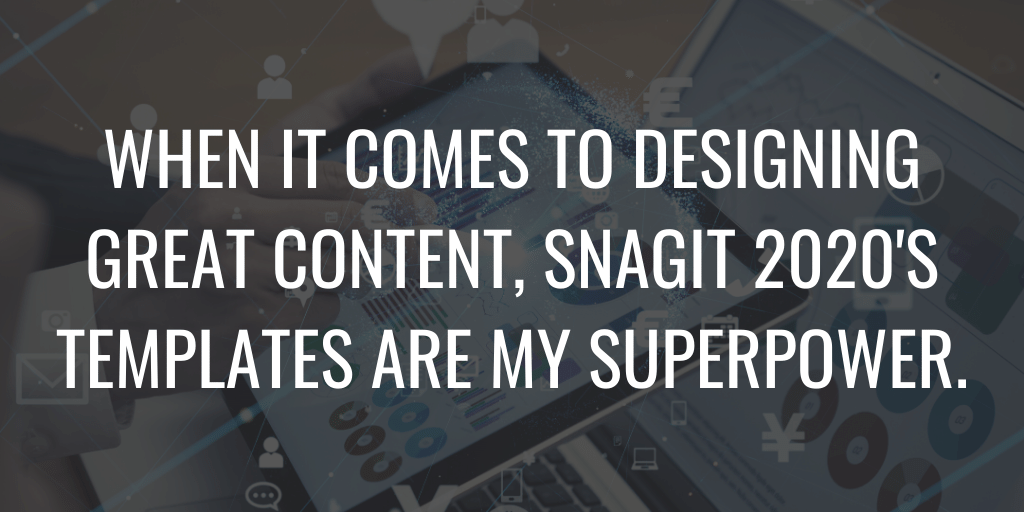
Snagit comes with several templates that provide professional-looking designs you can use to create quick how-to guides just by dragging and dropping different elements. Snagit will even let you add and customize different color palettes to help ensure brand consistency, which will build better customer relationships.
If none of the preloaded quick reference guide templates take your fancy, you can download dozens more with TechSmith Assets for Snagit.
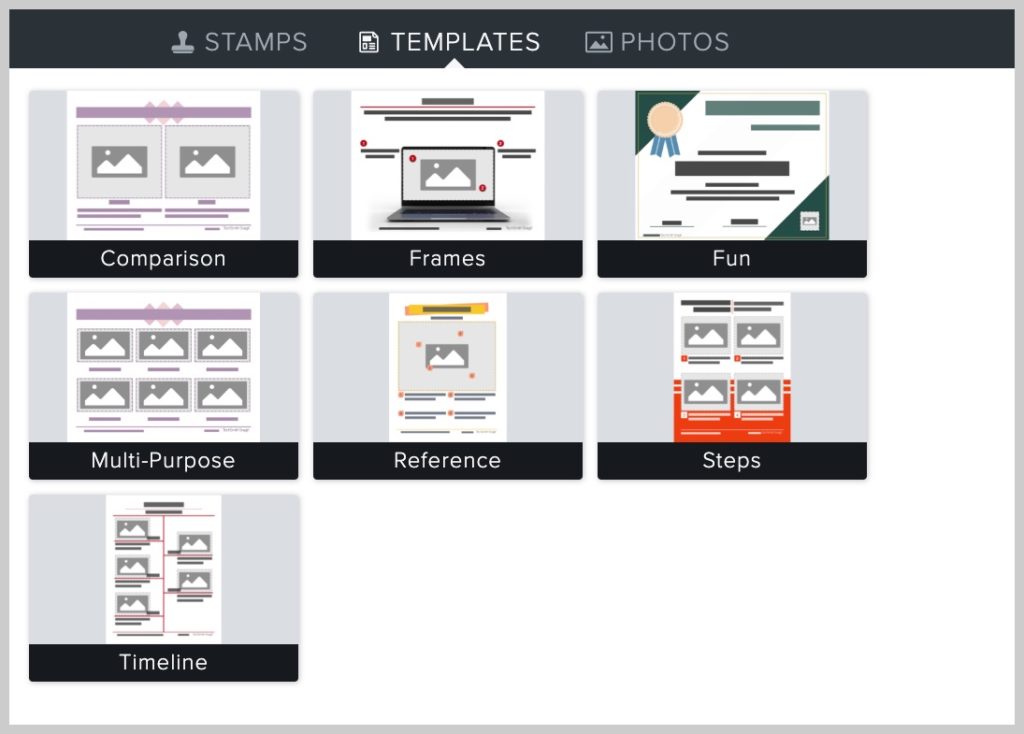
Snagit templates allow you to create an array of different kinds of how-to guides, process documents, tutorials, and more.
Now, for this example, we will create a quick reference guide that outlines how to use the five most popular tools in Snagit.
First, take all the screenshots you need and make any annotations (arrows, text, etc.) you want to include in the graphic.
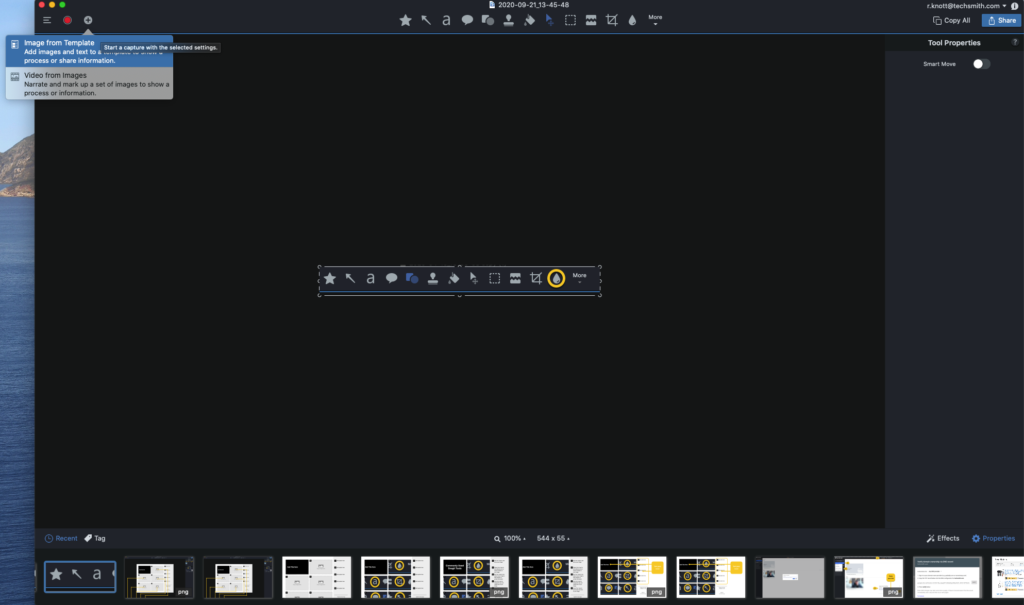
Then, in the Snagit Editor, click Create > Create Image from Template.
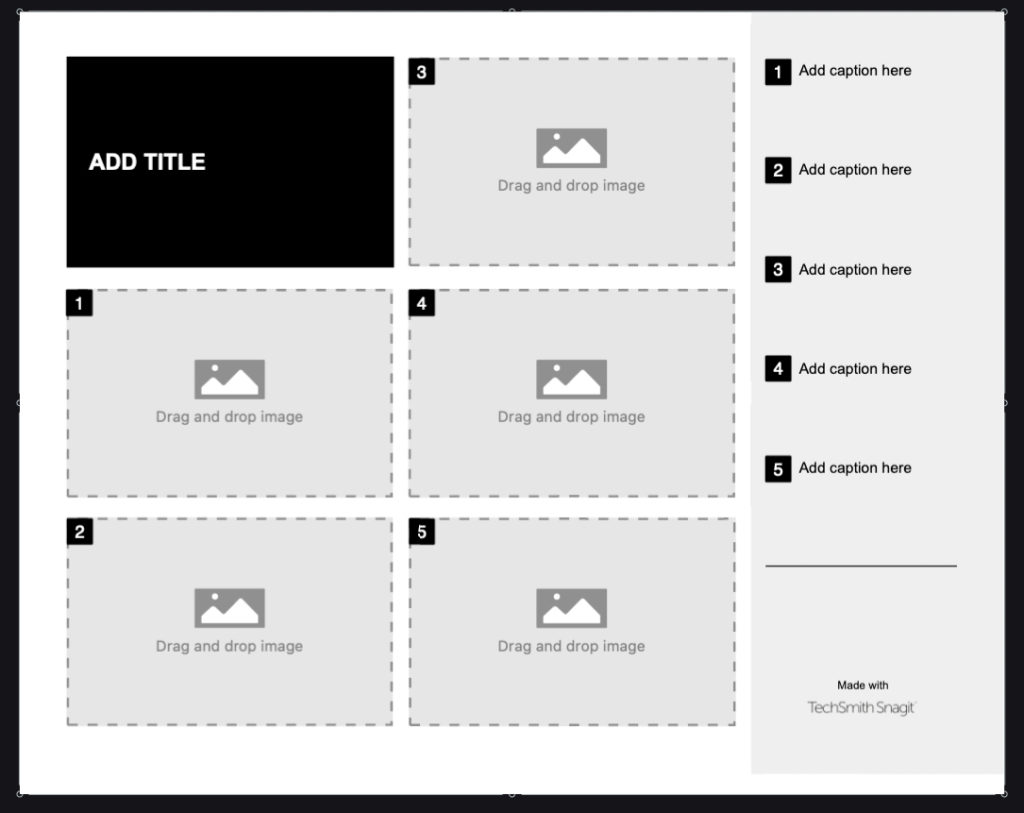
Next, select the template you want to use. There are plenty of quick-reference guide templates to choose from.
For this example, we chose the Basic 5 Steps Landscape. While this particular template is intended as a step-by-step guide, it’s perfect for our use case as well.
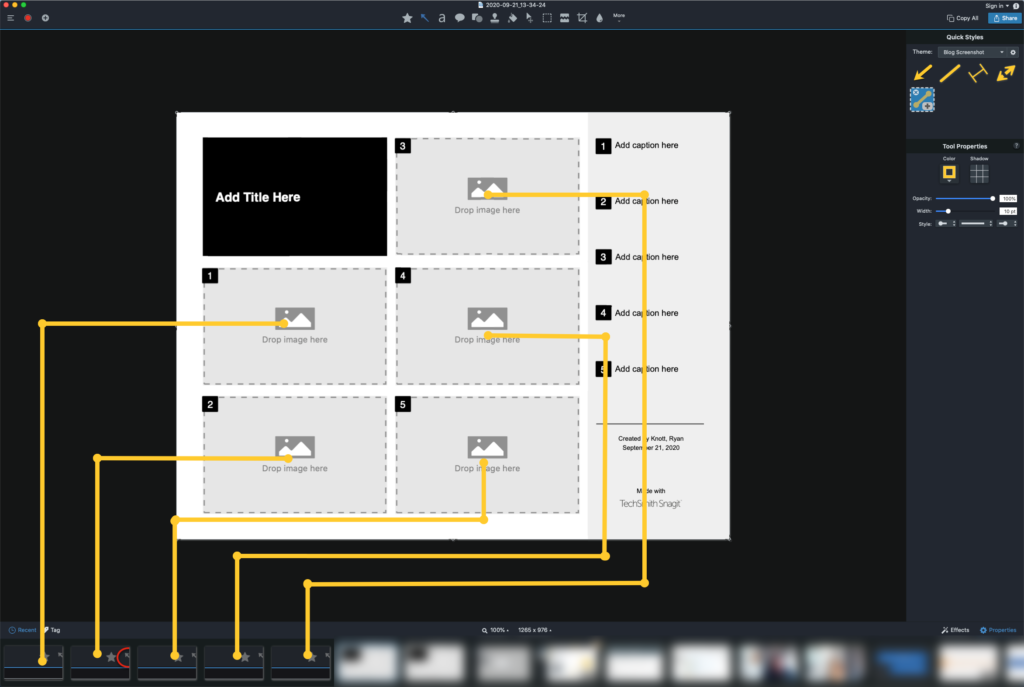
Then you can drag your screenshots from the Recent Images tray at the bottom of the Snagit Editor into the placeholders in the template.
Next, resize and adjust your screenshots as needed.
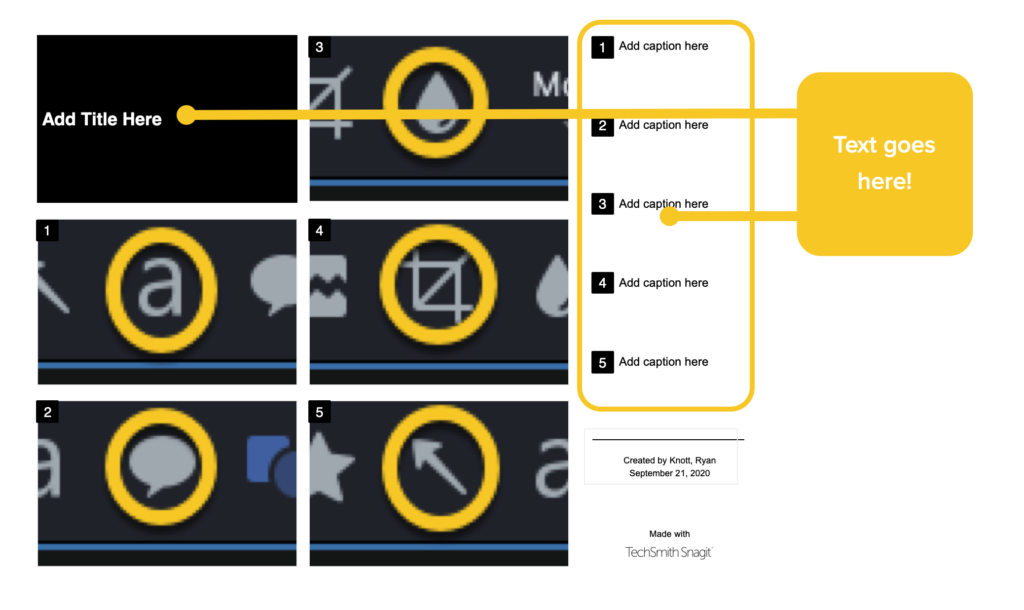
Finally, add descriptions and instructions in the corresponding sections in the spaces provided to the right of the template, and add a title in the title box.
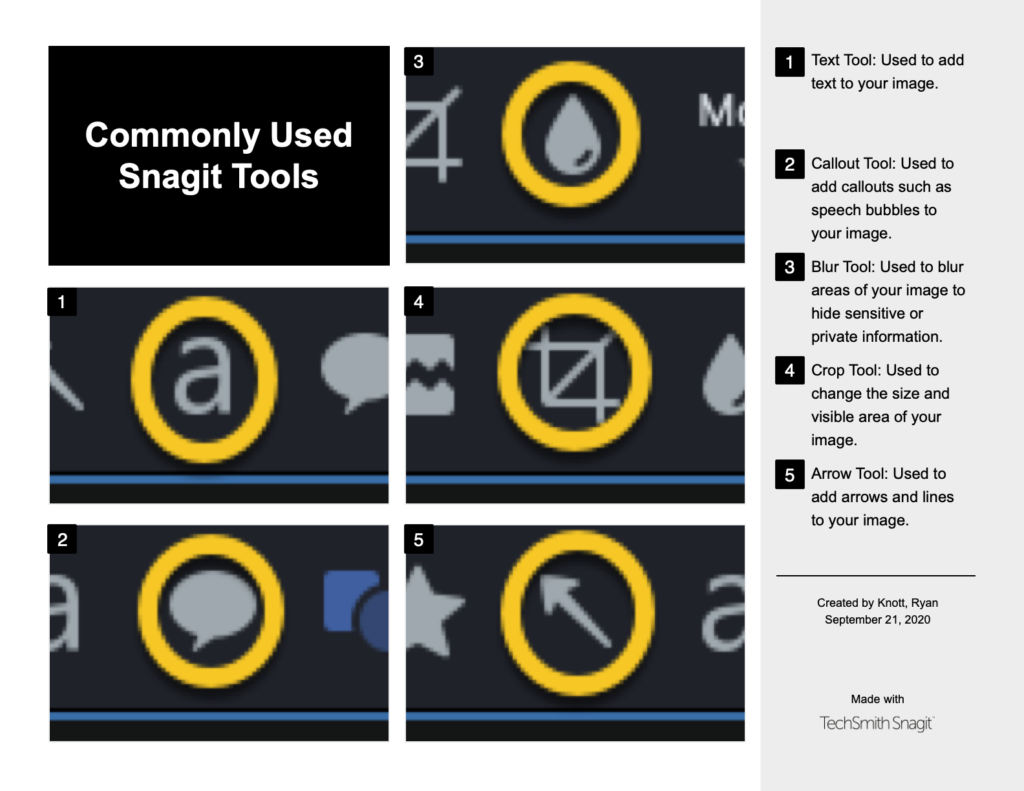
That’s it, you’re done! Now, you can share, save, and print your quick-reference guide.
Believe it or not, it took us longer to write out the six steps than it did to create this quick-reference guide!
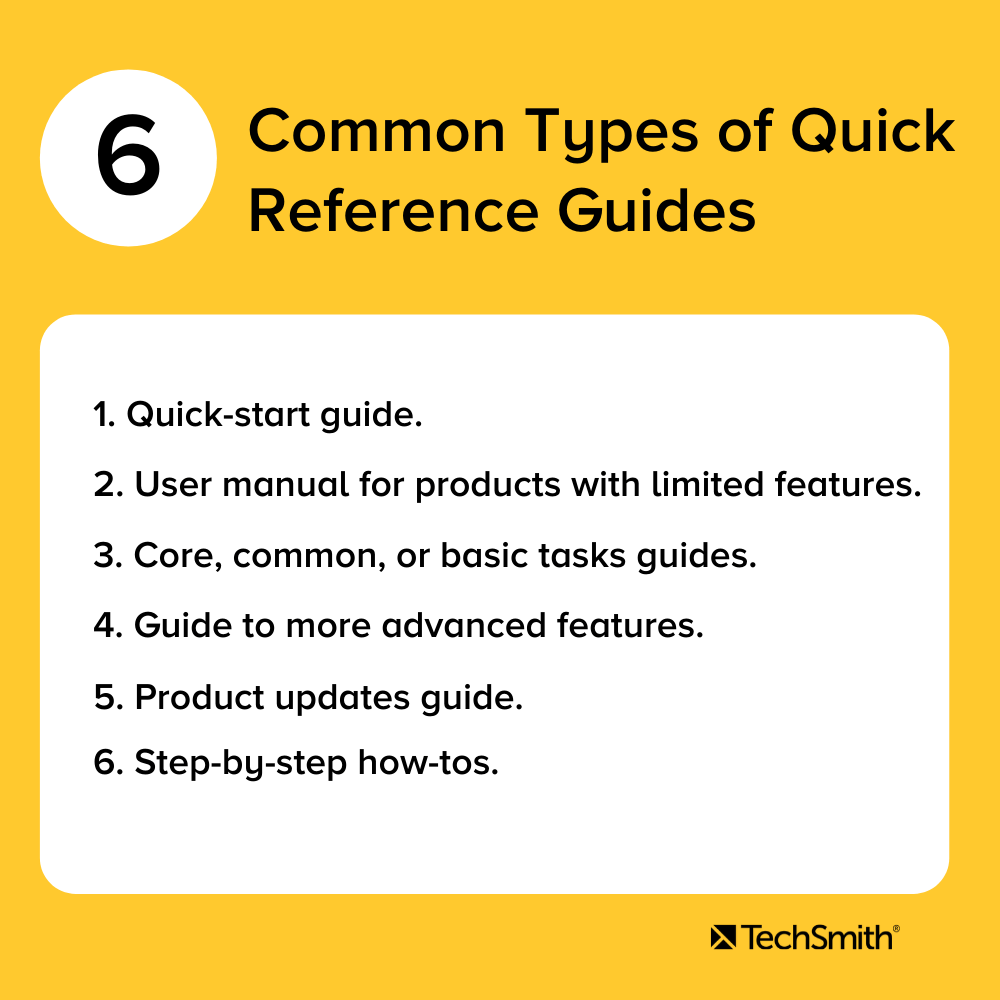
There’s more than one type of quick-reference guide, so understanding your audience’s needs is paramount when it comes to creating the right type of documentation for their needs.
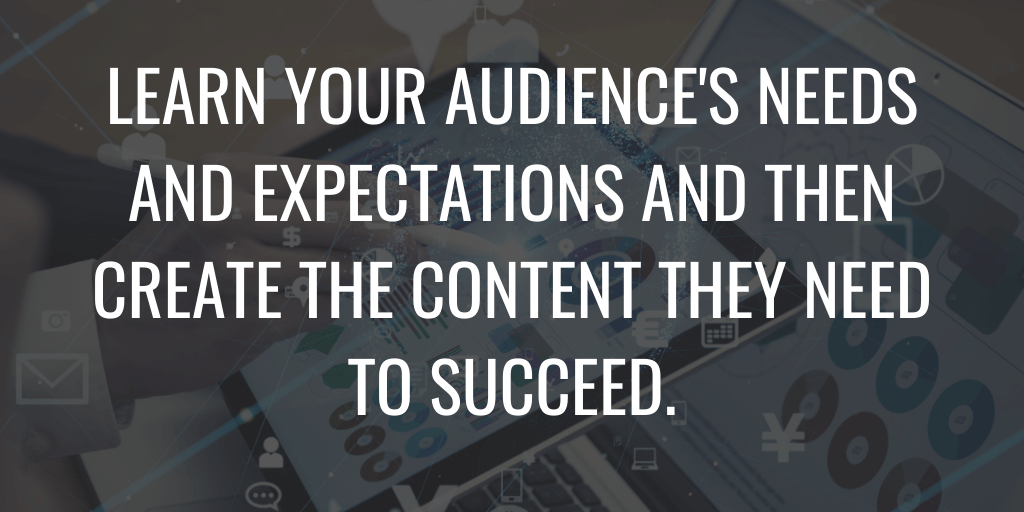
For example, does your audience need a fast and easy way to get started using your product’s most basic features? If so, you need to create a quick-start guide. Or, maybe they need a one-stop reference for understanding your software’s UX? How about a glossary of common terms? Or an overview of your product’s core features?
What if the user is moving from a different software to yours? What information might they need to make the transition easier? By thinking about the differences in menu trees, icons, and feature names, you can accelerate product adoption and improve customer retention.
While all these applications may be different, the point is that the information you need to convey can transferred with the right quick-reference guide. The key is understanding your audience and creating the content they need to succeed.
With that in mind, here are some quick-reference guide examples with a breakdown of how they’re most commonly used to help users:
Professional mark-up tools and powerful features make it easy to create helpful images.

It’s important to keep in mind that any user documentation you make needs to include the information and content your audience wants. It’s important to remember that this isn’t always the same as what you want to tell them.
As noted in our Beginner’s Guide to Customer Content, there are a number of ways to figure out exactly what your users need to know. Looking at online forums, using customer surveys, and even speaking to your technical support staff are all great ways to find out what your customers believe is missing.
Regardless of how you get this information, delivering the content your customers want and need will go a long way to ensuring the success of your quick-reference materials.
The whole point of a quick-reference guide is that it’s quick. This means making information easily and readily accessible, so it’s important to ensure it’s easy to understand. Here’s how you can do that…
Visual communication matters, so avoid big blocks of text as much as possible. Instead, use visual elements such as screenshots with markups, icons, and product photos — and just enough text to ensure your points are clear.
Be sure to keep your guide between one and two pages long. Don’t try to include everything from your entire user manual — a quick-reference guide that needs a table of contents isn’t going to be that quick to reference.
Make sure you only include the most vital information that the user will need to accomplish a particular task. This means boiling down complex concepts to their most basic form.
Remember, you can always create more quick-reference guides to cover other important topics when needed.
You don’t have to create a work of art to make a good quick reference guide, but if your quick-reference guide isn’t visually appealing and easy to follow, your users won’t find it useful.
Creating instructions using visuals is easy. Sometimes, something as simple as a screenshot annotated with arrows, text, etc. can be enough to give someone the information they need.
We can’t emphasize this enough: Your quick-reference guide just won’t be as effective, engaging, and useful as it can be without good images, icons, screenshots, or other visuals.
Images draw the eye and help provide anchor points to your content, helping your users quickly and easily identify important points of information. In fact, our Value of Visuals research found that people learn better with images and text compared to just text alone.
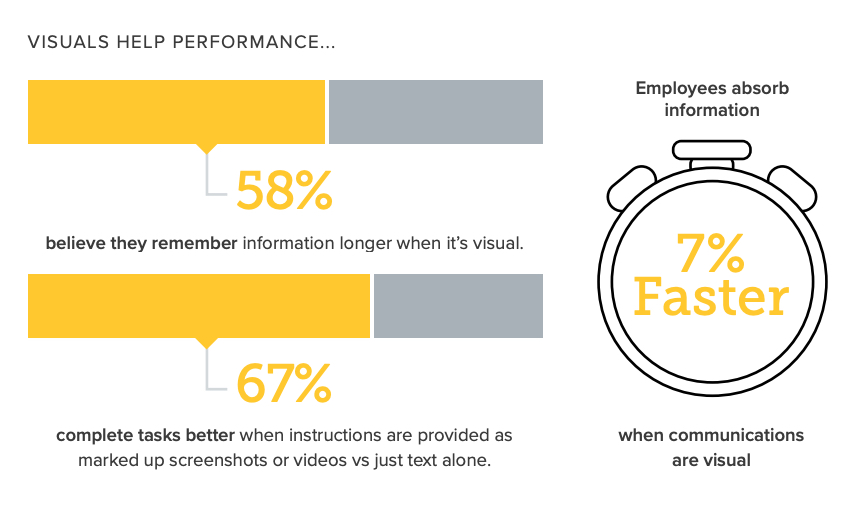
As the infographic above demonstrates, there’s some truth behind the saying “A picture is worth a thousand words”. A good image can convey a ton of information and help to reduce the text density of your content, thus making it more user-friendly.
So, it turns out the best way to show something, is to literally show it. Who knew?!
Not all quick-reference guides will be as simple as the one we created above. Some will need more text or more images, while others will need more complex layouts.
There is a wide range of types and uses for quick-reference guides, and it would be impossible to cover them all here in this guide. That said, there are some common dos and don’ts that are pretty universal:
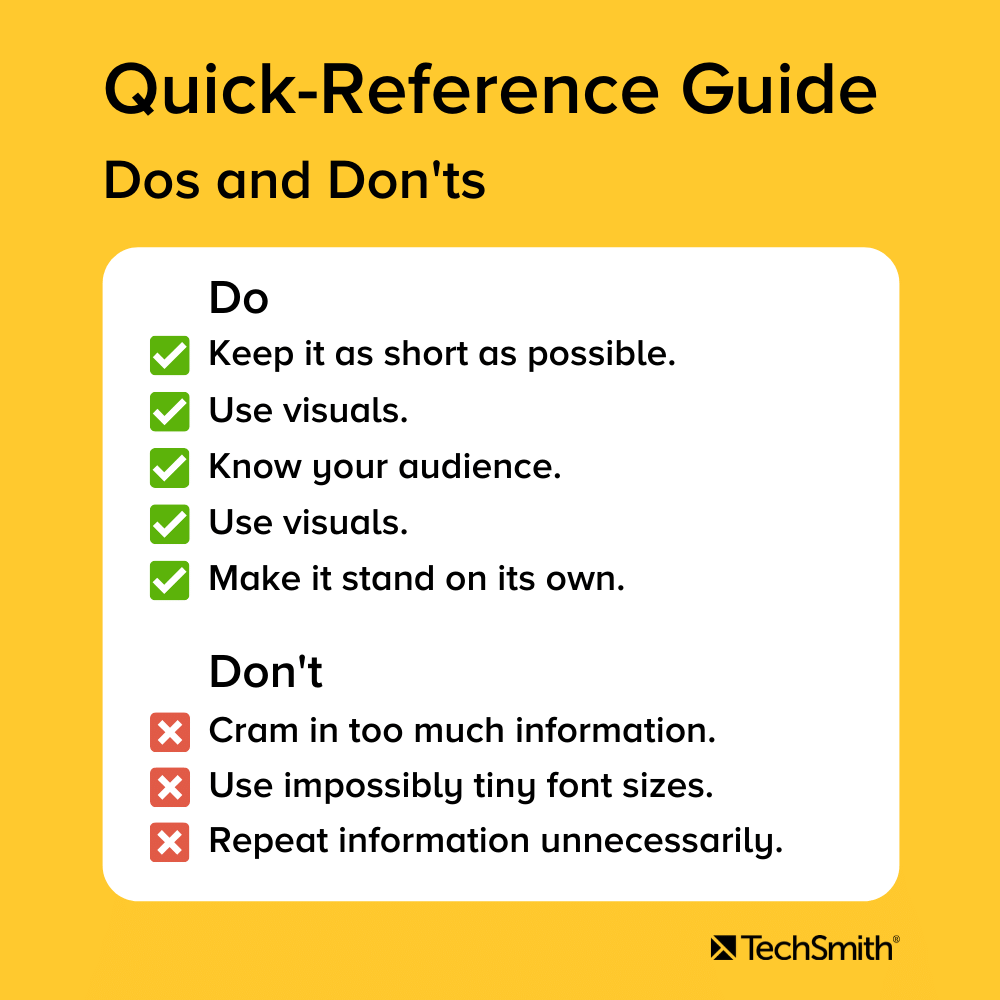
A guide to how visual content can help create a more collaborative and productive work environment.
A quick-reference guide is any documentation that provides a one- or two-page set of condensed instructions on how to use a product.
Is a quick-start guide a type of quick-reference guide?Yes! A quick-start guide helps a customer or user quickly get started with your product or service without having to know the more intricate or advanced features.
What are some common types of quick-reference guides?– Quick-start guide
– Core or basic tasks guide
– Guide to more advanced features
– Guide to product changes
– Step-by-step how-to
– User manual for products with limited features or functionality
– Know your audience and their needs.
– Keep it simple.
– Good, clean, easy-to-follow layout/design.
– Use visual content such as images and illustrations.